ASCII control characters non printable :
ASCII code 00 = NULL ( Null character )
ASCII code 01 = SOH ( Start of Header )
ASCII code 02 = STX ( Start of Text )
ASCII code 03 = ETX ( End of Text, hearts card suit )
ASCII code 04 = EOT ( End of Transmission, diamonds card suit )
ASCII code 05 = ENQ ( Enquiry, clubs card suit )
ASCII code 06 = ACK ( Acknowledgement, spade card suit )
ASCII code 07 = BEL ( Bell )
ASCII code 08 = BS ( Backspace )
ASCII code 09 = HT ( Horizontal Tab )
ASCII code 10 = LF ( Line feed )
ASCII code 11 = VT ( Vertical Tab, male symbol, symbol for Mars )
ASCII code 12 = FF ( Form feed, female symbol, symbol for Venus )
ASCII code 13 = CR ( Carriage return )
ASCII code 14 = SO ( Shift Out )
ASCII code 15 = SI ( Shift In )
ASCII code 16 = DLE ( Data link escape )
ASCII code 17 = DC1 ( Device control 1 )
ASCII code 18 = DC2 ( Device control 2 )
ASCII code 19 = DC3 ( Device control 3 )
ASCII code 20 = DC4 ( Device control 4 )
ASCII code 21 = NAK ( NAK Negative-acknowledge )
ASCII code 22 = SYN ( Synchronous idle )
ASCII code 23 = ETB ( End of trans. block )
ASCII code 24 = CAN ( Cancel )
ASCII code 25 = EM ( End of medium )
ASCII code 26 = SUB ( Substitute )
ASCII code 27 = ESC ( Escape )
ASCII code 28 = FS ( File separator )
ASCII code 29 = GS ( Group separator )
ASCII code 30 = RS ( Record separator )
ASCII code 31 = US ( Unit separator )
ASCII code 127 = DEL ( Delete )
'This trick have few changes from the previous Mybro and PLDTMyDSL WiFi default password hack.' Android Phone; Download WiFi Analyzer from Google Play; PLDT HOME FIBER Reverse MAC password WiFi Analyzer Sample. Scan for PLDTHOME/ Fiber Click the Eye icon Click AP list TAKE NOTE THIS HEX CODE/MAC TABLE 0= f 1= e 2= d 3= c 4= b 5. Code 32 (decimal) is a nonprinting spacing character. Codes 33 through 126 (decimal) are printable graphic characters. Legend: Char The printed representation of the character, if any Dec The decimal code for the character Row/Col The decimal row/column representation for the character Oct The octal (base 8) code for the character Hex The. Nov 05, 2017 Watching via WireShark and sending 23 HEX bytes, the first HEX code is send alone in one packet and the rest 22 in another packet. I use this HEX code to send a command to a PLC; unfortunately seems that don't like this way to send. With the PLC software infact the whole HEXs are sent in one shot. I use: Hardware. Hardware: ESP8266-12E. HTML Arrows offers all the html symbol codes you need to simplify your site design. HTML Arrows is shared by Toptal Designers, the marketplace for hiring elite UI, UX, and Visual designers, along with top developer and finance talent.Discover why top companies and start-ups turn to Toptal to hire freelance designers for their mission-critical projects. Convert text into hexadecimal format. Computers store text as numbers, and with hex you display the numbers not as a decimal number, but in base 16. Hex or base 16 or hexadecimal is a numeral system that uses 16 symbols. The symbols include 0-9 and a-f (sometimes A-F). An example of a hexadecimal number is 3BF2.
Printable ASCII characters :
( alphanumeric, symbols and signs )
ASCII code 32 = space ( Space )
ASCII code 33 = ! ( Exclamation mark )
ASCII code 34 = ' ( Double quotes ; Quotation mark ; speech marks )
ASCII code 35 = # ( Number sign )
ASCII code 36 = $ ( Dollar sign )
ASCII code 37 = % ( Percent sign )
ASCII code 38 = & ( Ampersand )
ASCII code 39 = ' ( Single quote or Apostrophe )
ASCII code 40 = ( ( round brackets or parentheses, opening round bracket )
ASCII code 41 = ) ( parentheses or round brackets, closing parentheses )
ASCII code 42 = * ( Asterisk )
ASCII code 43 = + ( Plus sign )
ASCII code 44 = , ( Comma )
ASCII code 45 = - ( Hyphen , minus sign )
ASCII code 46 = . ( Dot, full stop )
ASCII code 47 = / ( Slash , forward slash , fraction bar , division slash )
ASCII code 48 = 0 ( number zero )
ASCII code 49 = 1 ( number one )
ASCII code 50 = 2 ( number two )
ASCII code 51 = 3 ( number three )
ASCII code 52 = 4 ( number four )
ASCII code 53 = 5 ( number five )
ASCII code 54 = 6 ( number six )
ASCII code 55 = 7 ( number seven )
ASCII code 56 = 8 ( number eight )
ASCII code 57 = 9 ( number nine )
ASCII code 58 = : ( Colon )
ASCII code 59 = ; ( Semicolon )
ASCII code 60 = < ( Less-than sign )
ASCII code 61 = = ( Equals sign )
ASCII code 62 = > ( Greater-than sign ; Inequality )
ASCII code 63 = ? ( Question mark )
ASCII code 64 = @ ( At sign )
ASCII code 65 = A ( Capital letter A )
ASCII code 66 = B ( Capital letter B )
ASCII code 67 = C ( Capital letter C )
ASCII code 68 = D ( Capital letter D )
ASCII code 69 = E ( Capital letter E )
ASCII code 70 = F ( Capital letter F )
ASCII code 71 = G ( Capital letter G )
ASCII code 72 = H ( Capital letter H )
ASCII code 73 = I ( Capital letter I )
ASCII code 74 = J ( Capital letter J )
ASCII code 75 = K ( Capital letter K )
ASCII code 76 = L ( Capital letter L )
ASCII code 77 = M ( Capital letter M )
ASCII code 78 = N ( Capital letter N )
ASCII code 79 = O ( Capital letter O )
ASCII code 80 = P ( Capital letter P )
ASCII code 81 = Q ( Capital letter Q )
ASCII code 82 = R ( Capital letter R )
ASCII code 83 = S ( Capital letter S )
ASCII code 84 = T ( Capital letter T )
ASCII code 85 = U ( Capital letter U )
ASCII code 86 = V ( Capital letter V )
ASCII code 87 = W ( Capital letter W )
ASCII code 88 = X ( Capital letter X )
ASCII code 89 = Y ( Capital letter Y )
ASCII code 90 = Z ( Capital letter Z )
ASCII code 91 = [ ( square brackets or box brackets, opening bracket )
ASCII code 92 = ( Backslash , reverse slash )
ASCII code 93 = ] ( box brackets or square brackets, closing bracket )
ASCII code 94 = ^ ( Circumflex accent or Caret )
ASCII code 95 = _ ( underscore , understrike , underbar or low line )
ASCII code 96 = ` ( Grave accent )
ASCII code 97 = a ( Lowercase letter a , minuscule a )
ASCII code 98 = b ( Lowercase letter b , minuscule b )
ASCII code 99 = c ( Lowercase letter c , minuscule c )
ASCII code 100 = d ( Lowercase letter d , minuscule d )
ASCII code 101 = e ( Lowercase letter e , minuscule e )
ASCII code 102 = f ( Lowercase letter f , minuscule f )
ASCII code 103 = g ( Lowercase letter g , minuscule g )
ASCII code 104 = h ( Lowercase letter h , minuscule h )
ASCII code 105 = i ( Lowercase letter i , minuscule i )
ASCII code 106 = j ( Lowercase letter j , minuscule j )
ASCII code 107 = k ( Lowercase letter k , minuscule k )
ASCII code 108 = l ( Lowercase letter l , minuscule l )
ASCII code 109 = m ( Lowercase letter m , minuscule m )
ASCII code 110 = n ( Lowercase letter n , minuscule n )
ASCII code 111 = o ( Lowercase letter o , minuscule o )
ASCII code 112 = p ( Lowercase letter p , minuscule p )
ASCII code 113 = q ( Lowercase letter q , minuscule q )
ASCII code 114 = r ( Lowercase letter r , minuscule r )
ASCII code 115 = s ( Lowercase letter s , minuscule s )
ASCII code 116 = t ( Lowercase letter t , minuscule t )
ASCII code 117 = u ( Lowercase letter u , minuscule u )
ASCII code 118 = v ( Lowercase letter v , minuscule v )
ASCII code 119 = w ( Lowercase letter w , minuscule w )
ASCII code 120 = x ( Lowercase letter x , minuscule x )
ASCII code 121 = y ( Lowercase letter y , minuscule y )
ASCII code 122 = z ( Lowercase letter z , minuscule z )
ASCII code 123 = { ( braces or curly brackets, opening braces )
ASCII code 124 = | ( vertical-bar, vbar, vertical line or vertical slash )
ASCII code 125 = } ( curly brackets or braces, closing curly brackets )
ASCII code 126 = ~ ( Tilde ; swung dash )
Tools Needed
*Android Phone
*Download 'WiFi Analyzer' from Google Play
PLDT HOME FIBER Reverse MAC password
WiFi Analyzer Sample.
Scan for PLDTHOME/ Fiber
Click the Eye icon
Click AP list
***TAKE NOTE THIS HEX CODE/MAC TABLE***
Hex Code For Blue
0=f
1=e
2=d
3=c
4=b
5=a
6=9
7=8
8=7
9=6
c=3
d=2
e=1
f=0
SAMPLE :
You Scan SSID like PLDTFIBR_c5c4c9 or PLDTHOMEDSL
c5c4c9 is base on your router WiFi last 6 MAC Address , PLDT firmware auto convert this as DEFAULT WiFi password. On old Firmware we need only last 5 mac
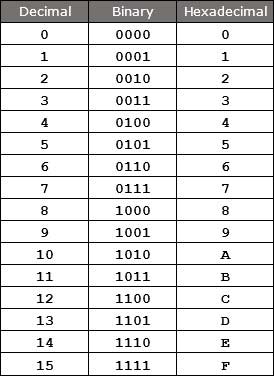
Use the code above to crack the password
[ wlan + 'generated Mac address' ] Time to back.
c = 3
5 = a
c = 3
4 = b
c = 3
9 = 6
So you get 3a3b36 outcome will be wlan3a3b36 [ wlan + 'generated Mac address' ]
SAMPLE # 2
You Scan SSID like PLDTFIBR_393470 or PLDTHOMEDSL
c5c4c9 is base on your router WiFi last 6 MAC Address , PLDT firmware auto convert this as DEFAULT WiFi password. On old Firmware we need only last 5 mac
Use the code above to crack the password
[ wlan + 'generated Mac address' ]
3 = c
9 = 6
3 = c
4 = b
7 = 8
0 = f
So you get c6cb8f outcome will be wlan3a3b36 [ wlan + 'generated Mac address' ]
Default WiFi Password is wlan3a3b36
Sample # 2
Default WiFi Password is wlanc6cb8f
For old PLDT Firmware
PLDTWIFI+ last five mac character
Password :PLDTWIFI5C4C9
myBROWIFI + last five mac character
Password: myBROWIFI5C4C9
Try to connect now
Ascii Hex Code Table
When will the next call of duty be revealed. try and tested po ito…….
Kung Naka PLDTHOMEDSL
Default password is PLDTWIFI + yong 5 letters character of mac address…
__________________________________________________ __________________________________________________ _
Update:
Paano malaman ang Password ng Home_Bro ULTERA
mag install ng wifi analyzer sa Google play maari mag download
mag scan ka.
